WordBrief© 365 simplifies the creation of standard documents in Microsoft® Word by automatically inserting information into the current document. This information includes the recipient address, the subject, date and salutation for a letter. It's also possible to access the standard contacts of Microsoft® Outlook to select an address.
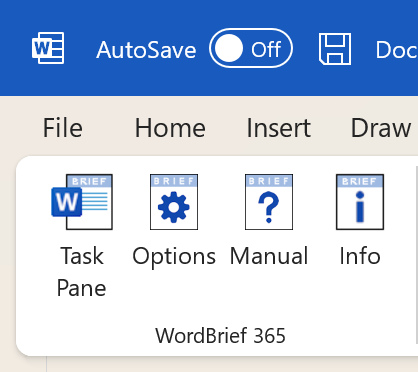
WordBrief© 365 is an extension for Microsoft® Word. WordBrief© 365 adds the ribbon "WordBrief" to Word. This ribbon contains the buttons Options, Manual, Info and the button Task Pane, which shows or hides a task pane in Word. This task pane provides the core functions of WordBrief© 365. Further information on the operation can be found in the WordBrief© 365 manual.
What are the advantages of this Word extension?
Instead of repeatedly selecting the same template in Word for a new document and thus implementing recurring correspondence, WordBrief© 365 makes this task easier: productivity in everyday life is increased by automatically inserting address, subject, date and salutation into the current document. All you have to do is start writing the text.
